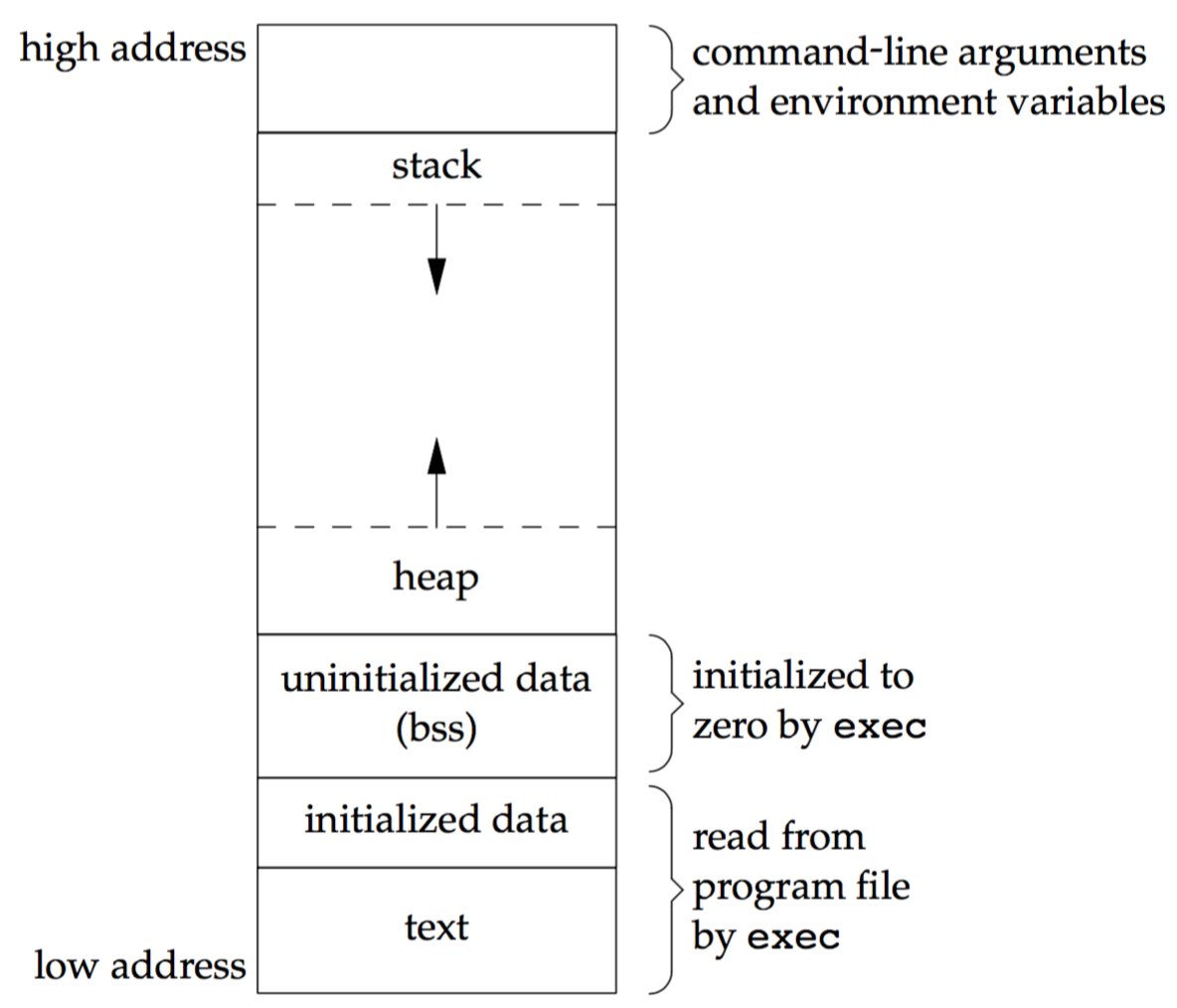- main Function
- Process Termination
- Process Termination
- Environment List
- Memory Layout of a C Program
- Memory Allocation
- Environment Variables
This post is a note of APUE.
main Function
When a C program is executed by the kernel – by one of the exec functions, a special start-up routine is called before the main function is called. The executable program file specifies this routine as the starting address for the program; this is set up by the link editor when it is invoked by the C compiler. This routine takes values from the kernel – the command-line arguments and the environment – and sets things up.
Process Termination
There are eight ways for a process to terminate. Normal termination occurs in five ways:
- Return from
main - Calling
exit - Calling
_exitor_Exit - Return of the last thread from its start routine
- Calling
pthread_exitfrom the last thread
Abnormal termination occurs in three ways:
- Calling
abort - Receipt of a signal
- Response of the last thread to a cancellation request
Process Termination
exit, Exit and _exit Functions
#include <stdlib.h> void exit(int status); void _Exit(int status); #include <unistd.h> void _exit(int status);
The exit function has always performed a clean shutdown of the standard I/O library: the fclose function is called for all open streams. All three exit functions expect a single integer argument status. If (a) any of these functions is called without an exit status, (b) main does a return without a return value, or, (c) the main function is not declared to return an integer, the exit status of the process is undefined. However, if the return type of main is an integer and main “falls off the end” (an implicit return), the exit status of the process is 0;
Returning an integer value from the main function is equivalent to calling exit with the same value.
atexit Function
#include <stdlib.h> int atexit(void (*func)(void));Returns 0 if OK, nonzero on error
We pass the address of a function as the argument to atexit. When this function is called, it is not passed any arguments and is not expected to return a value. The exit function calls theses functions in reverse order of their registration. Each function is called as many times as it was registered.
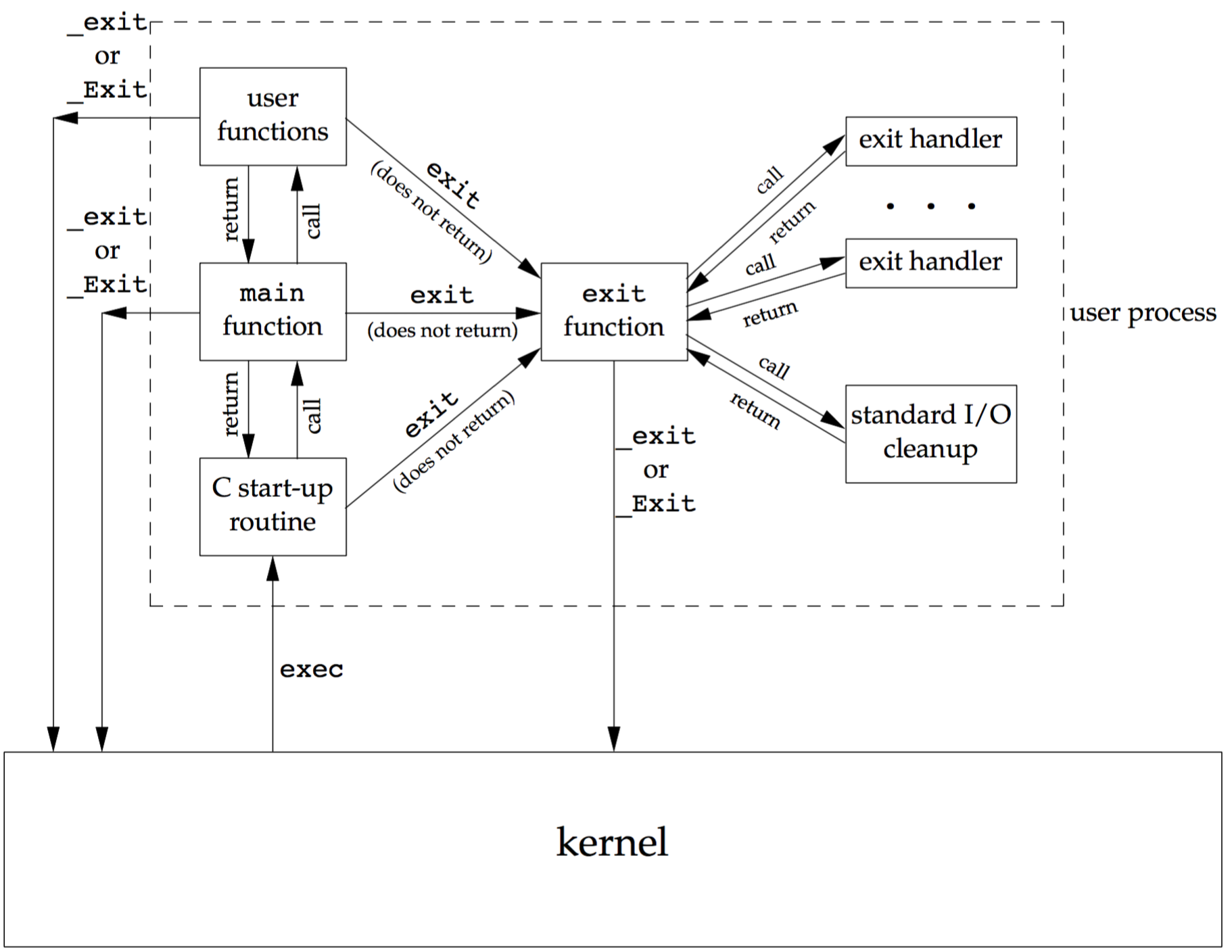
Environment List
Each program is also passed an environment list. Like the argument list, the environment list is an array of character pointers, with each pointer containing the address of a null-terminated C string. The address of the array of pointers is contained in the global variable environ:
extern char **environ
Memory Layout of a C Program
A C program has been composed of the following pieces:
- Text segment, consisting of the machine instructions that the CPU executes. Usually, the text segment is sharable so that only a single copy needs to be in memory for frequently executed programs, such as text editors, the C compiler, the shells, and so on. Also, the text segment is often read-only, to prevent a program from accidentally modifying its instructions.
- Initialized data segment, usually called simply the data segment, containing variables that are specifically initialized in the program. For example, the C declaration
int maxcount = 99;
appearing outside any function causes this variable to be stored in the initialized data segment with its initial value. - Uninitialized data segment, often called the “bss” segment, named after an ancient assembler operator that stood for “block started by symbol”. Data in this segment is initialized by the kernel to arithmetic 0 or null pointers before the program starts executing. The C declaration
long sum[1000];
appearing outside any function causes this variable to be stored in the uninitialized data segment. -Stack, where automatic variables are stored, along with information that is saved each time a function is called. Each time a function is called, the address of where to return to and certain information about the caller’s environment, such as some of the machine registers, are saved on the stack. The newly called function them allocates room on the stack for its automatic and temporary variables. This is how recursive functions in C can work.Each time a recursive function calls itself, a new stack frame is used, so one set of variables doesn’t interfere with the variables from another instance of the function. - Heap, where dynamic memory allocation usually takes place. Historically, the heap has been located between the uninitialized data and the stack.
Memory Allocation
malloc, calloc and realloc Functions
#include <stdlib.h> void *malloc(size_t size); void *calloc(size_t nobj, size_t size); void *realloc(void *ptr, size_t newsize);All three return: non-null pointer if OK, NULL on errorvoid free(void *ptr)
malloc, which allocates a specified number of bytes of memory. The initial value of the memory is indeterminate.- ‘calloc’, which allocates space for a specified number of objects of a specified size. The space is initialized to all 0 bits.
realloc, which increases or decreases the size of a previously allocates area. When the size increases, it may involve moving the previously allocates area somewhere else, to provide the additional room at the end. Also, when the size increases, the initial value of the space between the old contents and the end of the new area is indeterminate. As a special case, if ptr is as null pointer,reallocbehaves likemallocand allocates a region of the specifiednewsize.
The pointer returned by the three allocation functions is guaranteed to be suitably aligned so that it can be used for any data object. For example, if the most restrictive alignment requirement on a particular system requires that doubles must start at memory locations that are multiples of 8, them all pointers returned by these three functions would be so aligned.
The function free causes the space pointed to by ptr to be deallocated. This freed space is usually put into a pool of available memory and can be allocated in a later call to one of the three alloc functions.
Environment Variables
Then environment strings are usually of the form
name=value
The Unix kernel never looks at these strings; their interpretation is up to the various applications. The shells, for example, use numerous environment variables. Some, such as HOME and USER, are set automaticaly at login; others are left for us to set. We normally set environment variables in a shell start-up file to control the sehll’s actions. If we set the environment variable MAILPATH, for example, it tells the Bourne shell, GNU Bourne-again shell, and Korn shell where to look for mail.
ISO C defines a function that we can use to fetch values from the environment, but this standard says that the contents of the environment are implementation defined.
#include <stdlib.h> char *getenv(const char *name);Returns: pointer to value associated with name, NULL if not found.
Note that this function returns a pointer to the value of a name=value stringa. We should always use getenv to fetch a specific value from the environment, instead of accessing environ directly.
Here are functions that set an environment variable. But please note that not all systems support this capability.
#include <stdlib.h> int putenv(char *str);Returns: 0 if OK, nonzero on error.int setenv(const char *name, const char *value, int rewrite); int unsetenv(const char *name);Both return: 0 if OK, -1 on error.
The operations of these three functions is as follows:
- The putenv function takes a string of the form name=value and places it in the environment list. If name already exists, its old definition is first removed.
-
The
setenvfunction sets name to value. If name already exists in the environment, then (a) if rewrite is nonzero, the existing definition for name is first removed; or (b) if rewrite is 0, an existing definition for name is not removed, name is not set to the new value, and no error occurs. -
The
unsetenvfunction removes any definition of name. It is not an error if such a definition does not exist.
In figure memory arrangement, we show that the environment strings are typically stored at the top of a process’s memory space, above the stack. Thus adding a string or modifying an existing string is difficult. The space at the top cannot be expanded, because it is oftern at the top of the address space of the process and so can’t expand upward; it can’t be expanded downward, because all the stack frames below it can’t be moved.
- If we’re modifying an existing name:
-
If the size of the new value is less than or equal to the size of the existing value, we can just copy the new string over the old string.
-
If the size of the new value is larger than the old one, however, we must
mallocto obtain room for the new string, copy the new string to this area, and then replace the old pointer in the environment list for name with the pointer to this allocated area.
-
- If we’re adding a new name, it’s more complicated. First, we have to call
mallocto allocate room for the name=value string and copy the string to this area.-
Then, if it’s the first time we’ve added a new name, we have to call
mallocto obtain room for a new list of pointers. We copy the old environment list to this new area and store a pointer to the name=value string at the end of this list of pointers. We also store a null pointer at the end of this list, of course. Finally, we set environ to point to this new list of pointers. Note from figure memory arrangement that if the original environment list was contained above the top of the stack, as is common, then we have moved this list of pointers to the heap. But most of the pointers in this list stil point to name=value strings above the top of the stack. -
If this isn’t the first time we’ve added new strings to the environment list, then we know that we’ve already allocated room for the list on the heap, so we just call realloc to allocate room for one more pointer. The pointer to the new name=value string is stored at the end of the list (on top of the previous null pointer), followd by a null pointer.
-